CopperCube Physics Grab & Throw Behavior
A downloadable project for Windows
Download NowName your own price
This extension allows you to easily grab, throw and interact with physics enabled objects in CopperCube.
[How To Use]
- Enable physics engine in your project.
- Add a first person camera to the scene.
- Apply "SM Physics Grab Throw" to your camera.
- Create a folder containing every node you want to be able to interact with.
- Create and add the nodes to your folder. Don't forget to add "Object moved by physics engine" behavior to them.
- Assign the folder to the "InteractablesFolder" parameter of the "SM Physics Grab Throw" behavior and you're done.
[Parameters]
- InteractablesFolder: The folder containting all of the physics-enabled interactable nodes.
- DistanceToInteract: Minimum distance to be able to grab an object.
- DistanceOfHolding: The distance of the object from camera while holding it.
- DragStrength: Determines how fast the object will follow the mouse / character movement.
- ThrowStrength: This vector3 determines the strength of throwing objects around. (X: sideways, Y: upward/downward, Z: forward/backward).
- GrabKey, ThrowKey: The keys used to grab and throw objects. Use uppercase letters, "RMB" for Right mouse button and "LMB" for left mouse button.
- MouseWheelChangeDistanceOfHolding: Enable this if you want to be able to change the distance of the object while holding it using mouse wheel.
Make sure to download the demo before purchasing the extension.
Download
Download NowName your own price
Click download now to get access to the following files:
behavior_smPhysicsGrabThrow.zip 105 kB
Demo.exe 9.2 MB
Comments
Log in with itch.io to leave a comment.
Thanks a lot for your support! I really appreciate it!
Why should i buy this project were Copper Cube has a similar grab throw demo free.
link
Here's the link ...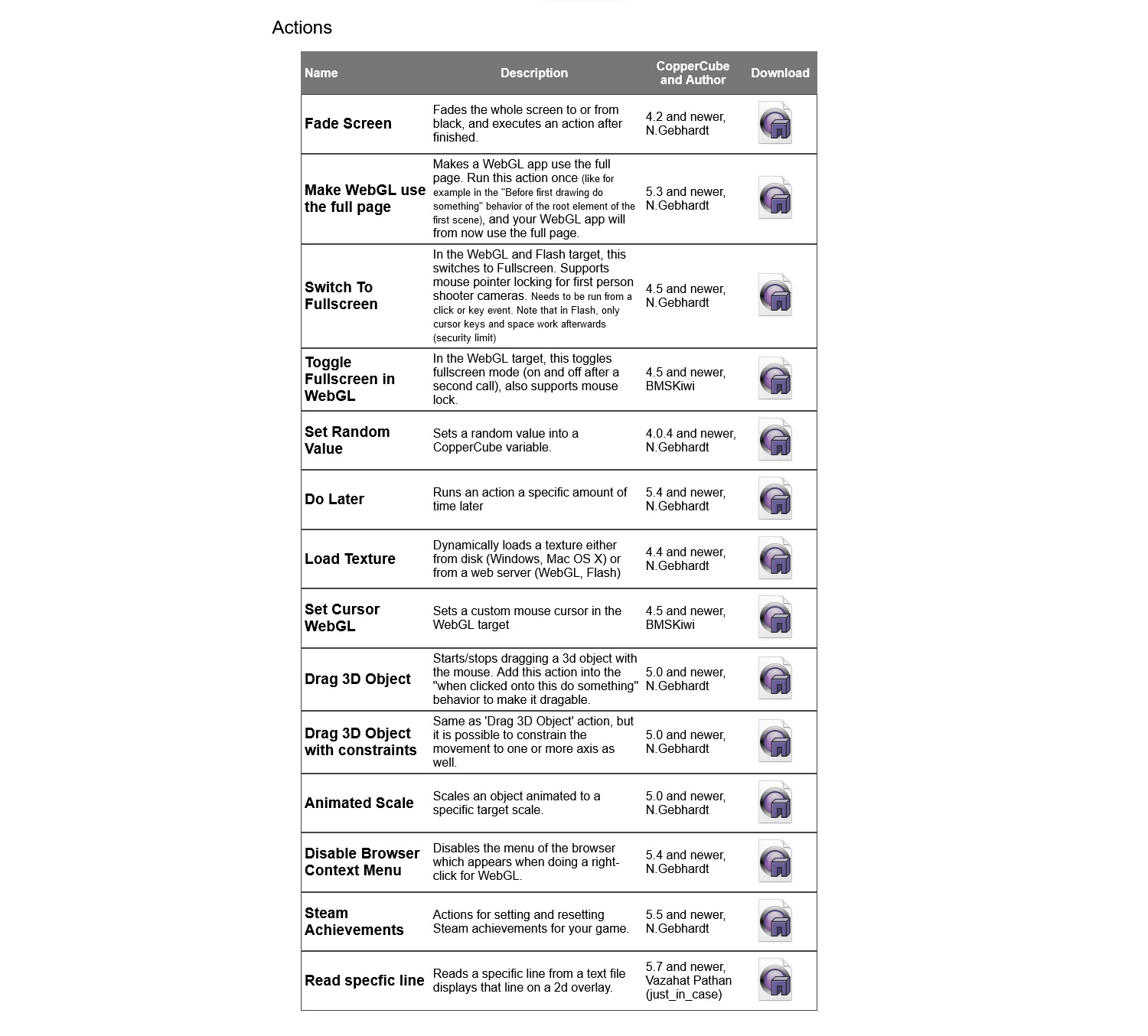
https://www.ambiera.com/coppercube/extensions/action_Drag3DObject.zip
Appreciate it man
Yo.. not related to this post, but where can I get the password to the Creative Studio file? Also.. is it for PC only or is it usable on mac?
Thanks dude.
Does it support WebGL? Thanks - great work!
Don't believe it does support WebGL good luck with that friend.